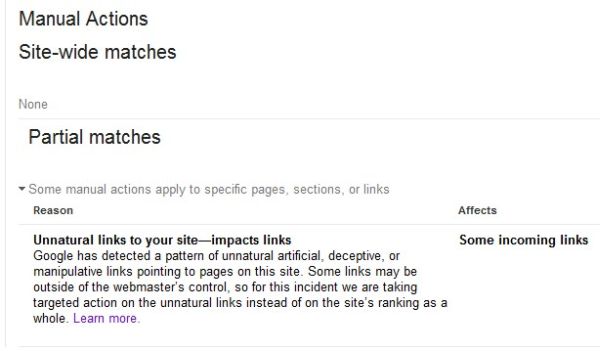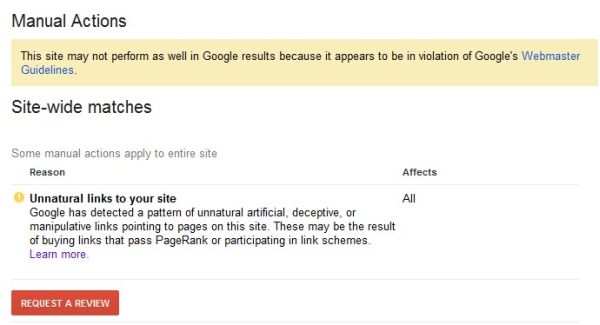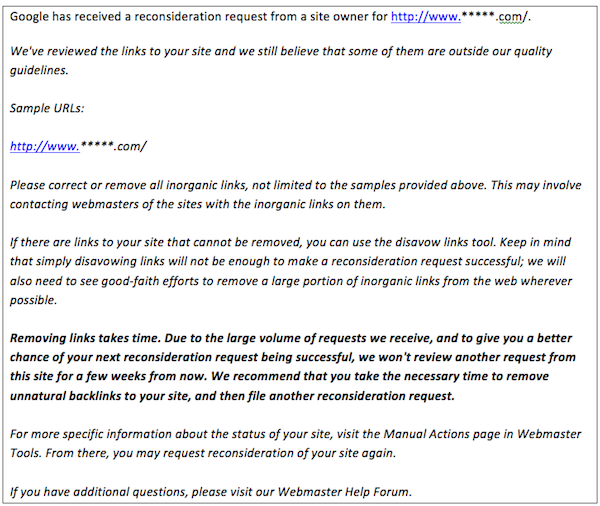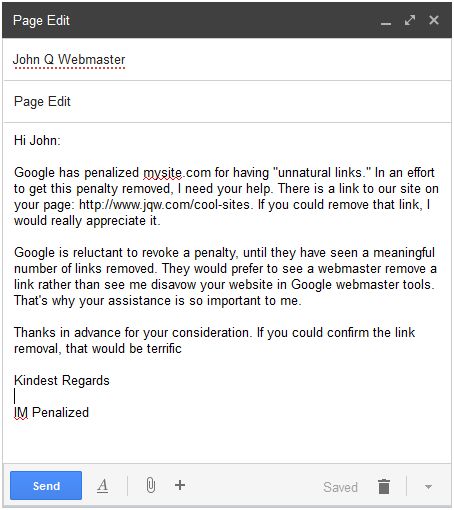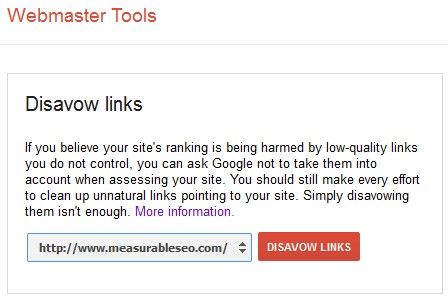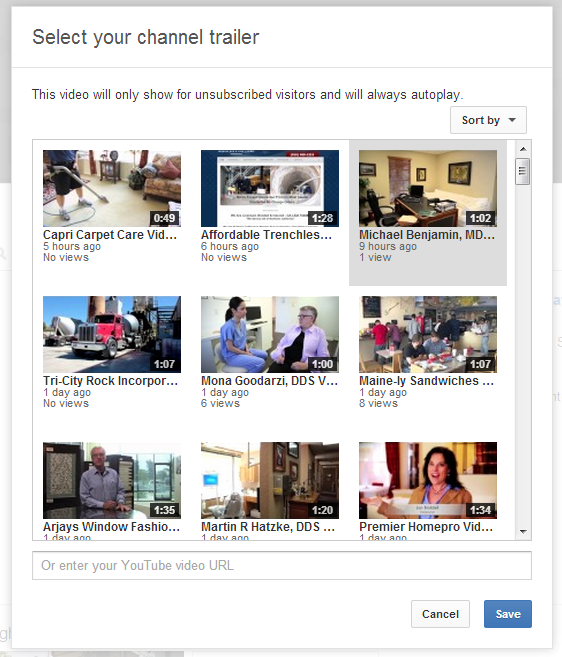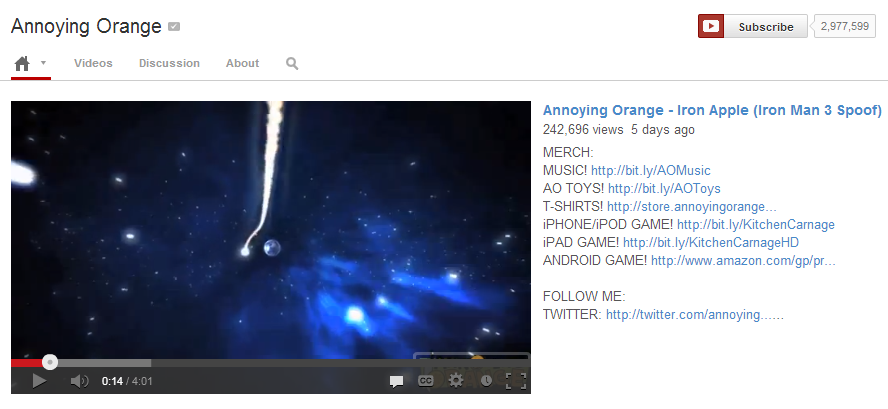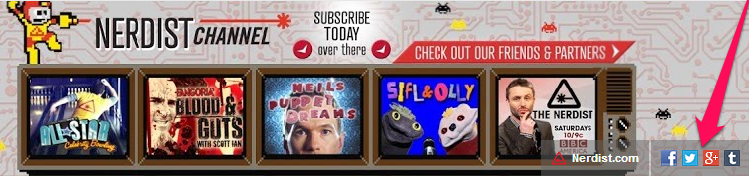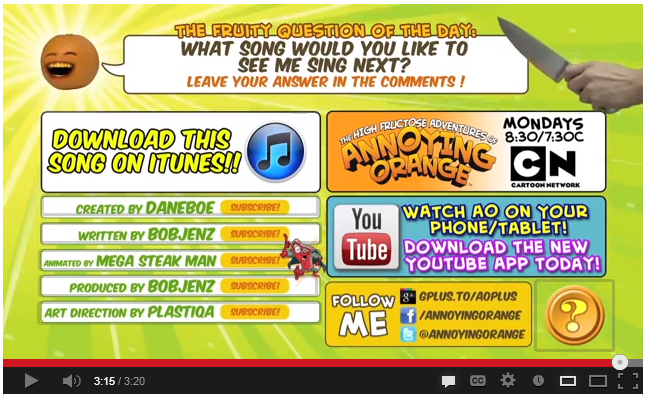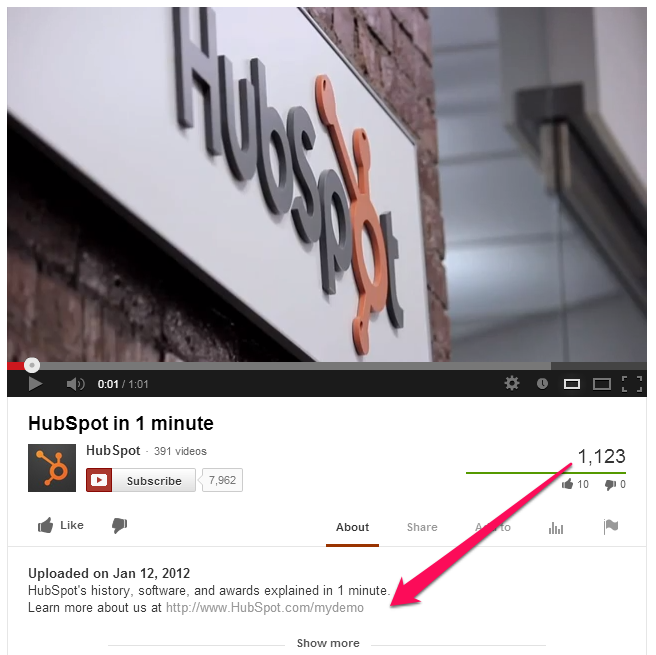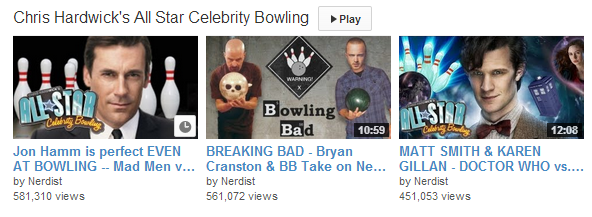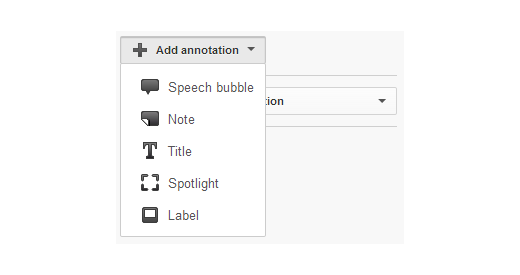How does a company that sells blenders attract over 220 million
views on YouTube? How does Zappos drive over 250,000 visits a year to
its website from YouTube?
With over 72 hours of footage being uploaded to YouTube every minute,
how do you successfully market your business on the world’s largest
video site and #2 search engine?
This guide will provide answers to those questions and much more.
Whether you are a YouTube beginner or a seasoned pro, this post will
serve as an in-depth guide for marketing on YouTube.
How to Set up Your YouTube One Channel
YouTube is evolving from a “video-based site to a channels-based site
where subscriptions rule.” With the new One Channel layout, your
branding will work across all screens, you can turn non-subscribers into
loyal fans, and you can show off more of your video content.
While I won’t cover all of the ways you can optimize your
YouTube One Channel, I’ll cover a few of the important basics.
Create Channel Icon and Art
Think of your channel icon as your profile picture.
You can either upload an image or choose a still image from one of your videos.
If you upload an image (recommended), upload an 800px by 800px image.
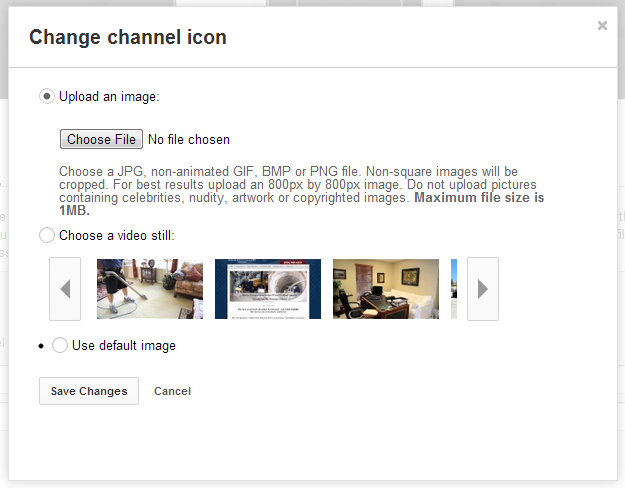
For your channel art, YouTube recommends that you upload a single
2560px by 1440px image. This provides the best results on all kinds of
screens and devices, including desktops, laptops, phones, tablets,
televisions, or any other place with pixels.
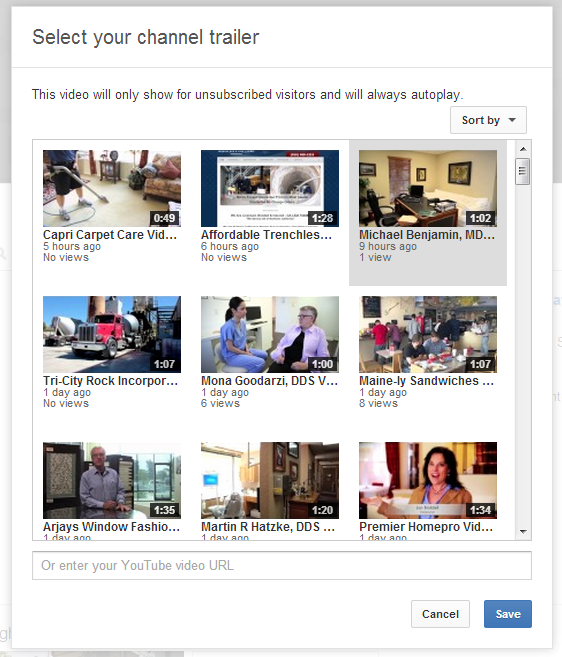
Upload a Trailer
You now can feature a trailer that displays only when non-subscribers
visit your channel. This video is your chance to show off your channel
and encourage viewers to subscribe.
YouTube lets you select a trailer from one of your uploaded videos, or you can enter a YouTube URL.
The
Annoying Orange channel
provides a great example of an optimized One Channel trailer. They
optimized their trailer description with relevant links to purchase
merchandise, download mobile games, and follow them on Twitter.
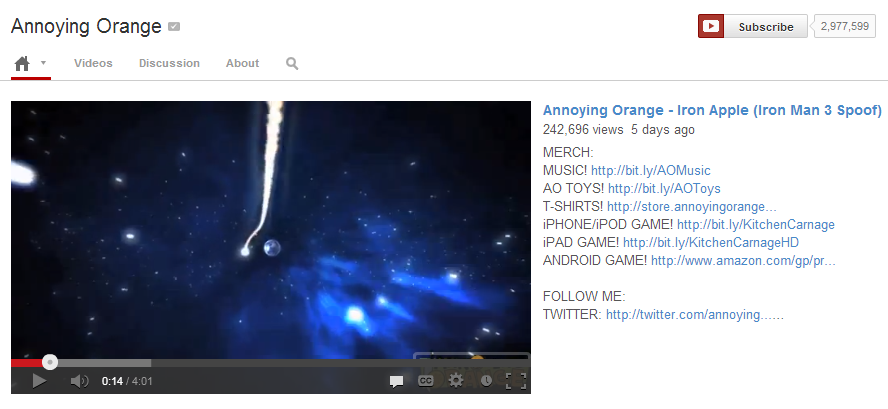
Add Custom and Social Links
YouTube gives you the option to overlay one custom link and up to 4 social links on top of your channel art.
For the social media links, you must select from YouTube’s drop-down
menu of social networks. You cannot enter in your own links, but there
is a wide range of social media sites to choose from, including Google+,
Twitter, Facebook, Myspace, Tumblr, Blogger, etc.
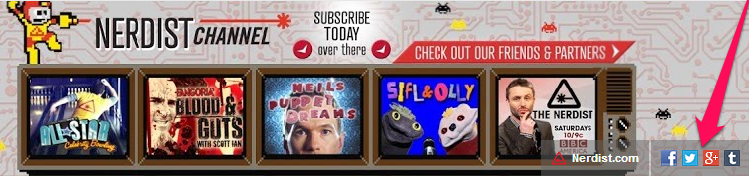
How to Produce Effective YouTube Videos
Gone are the days when YouTube was exclusively a place for one-hit,
user-generated viral videos. If you’re serious about building a
successful marketing campaign on YouTube, you have to consider your
channel’s long-term plan.
Are you there to educate or entertain? Are you looking to increase subscribers or attract new visitors to your website?
YouTube recently changed its algorithm.
Now it gives videos and channels that retain viewers throughout an entire video more visibility in its search results and discovery (suggested videos at the end of each video and related videos on the right sidebar).
Don’t be discouraged if you have never produced a video. You don’t
need an Oscar to maximize watch-time on your videos. All you need are
simple video production techniques that include effective editing,
quality production, and an engaging video structure.
Put Compelling Content First

Studies have shown that viewers decide
during the first 15 seconds
of a video whether they are going to keep watching or not. And, in this
modern world, we are accustomed to a constant flow of information. So,
you should aim to build trust or curiosity within the first 15 seconds
of your video.
Here are a few ways you can quickly engage viewers:
- Gain the trust of the viewer with a quick, animated introduction.
- Spark the viewer’s curiosity, or tease the rest of the video, with hosts/personalities.
- Start with a quick clip that previews what’s to come.
Having an animated introduction is a simple and effective way to
build the trust of a viewer. It shows them instantly that a quality
production is about to follow.
You can find some great templates over at
VideoHive or get a custom one through
SmartShoot.
This is especially important if you’re doing a talking head / webcam
video. Having a professional introduction captivates your audience and
adds production value to an otherwise static video.
If you are creating a “how-to” type video, think about showing the
final result first and then going into the instructional steps.
Inspiring the viewer from the beginning will keep them engaged throughout your video.
Create Calls to Action
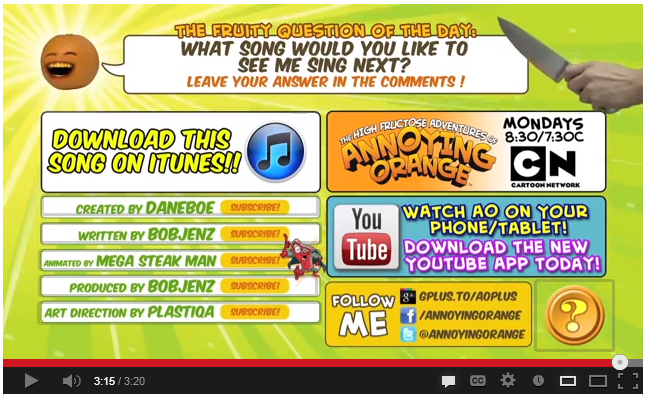
The key to a successful marketing campaign, even on YouTube, is
creating clear and concise calls to action. Depending on the message,
you can use the beginning, middle, or end of a video to direct the
actions of your viewers.
Having too many prompts can cause confusion, so keep your CTAs
minimal and simple. The goal is to make it as easy as possible for
viewers to perform an action.
Here are a few important actions to use on your videos:
- Subscribe: Give your viewer a reason to subscribe (e.g., new videos every week or never missing an episode).
- Like / Add to Favorites / Share: Ask your viewers to “like,”
“favorite,” and “share” the video so your content appears in more places
across YouTube. You’ll be amazed at the reaction you get when you
simply ask for it.
- Comments: Encourage your audience to participate by asking a
specific question or requesting a topic they’d like to see covered in an
upcoming video.
- Video Graphics: Create a video “end slate” that appears at the end of the video to direct viewers to your website.
Create Regular Content
Consistently updating your channel with content will keep your
channel feed active, increase your presence on YouTube, and help you
build an audience. You should aim for a minimum of one video per week,
but the right amount of content depends on your audience, your goals,
and your content.
One simple way to create a steady stream of content is to produce
shorter versions of long-form content. Build a theme around a topic and
then post bite-size versions of the theme on a weekly basis. This will
keep your audience engaged and coming back for more.
YouTube Optimization
You’ve spent hours planning, producing, and editing just the right
content for your YouTube audience. Now it’s time to grab some popcorn
and watch the views roll in (Gangnam style), right? Not quite.
Remember, over 72 hours of footage is uploaded every minute on
YouTube. While creating an engaging video is crucial to your success,
it’s only half of the equation.
To give your videos and channel the best possible chance for success, you’ve got to optimize them.
Let’s Get Meta(Data)
Metadata is the information that encapsulates your video – the title,
description, and tags. By optimizing these three components of your
video, you will increase the likelihood of it showing up in YouTube’s
search results, homepage, and related videos.
Title (or Headline)

Think of your video’s title as its “headline.” Try to have a nice
balance of SEO and AGO (Attention Grabbing Optimization). Be sure to
keep your branding at the end and relevant keywords at the beginning.
Avoid titles that trick viewers into watching a video. This will
cause a huge drop-off, which will negatively impact your video’s
watch-time performance, along with its ranking.
Description
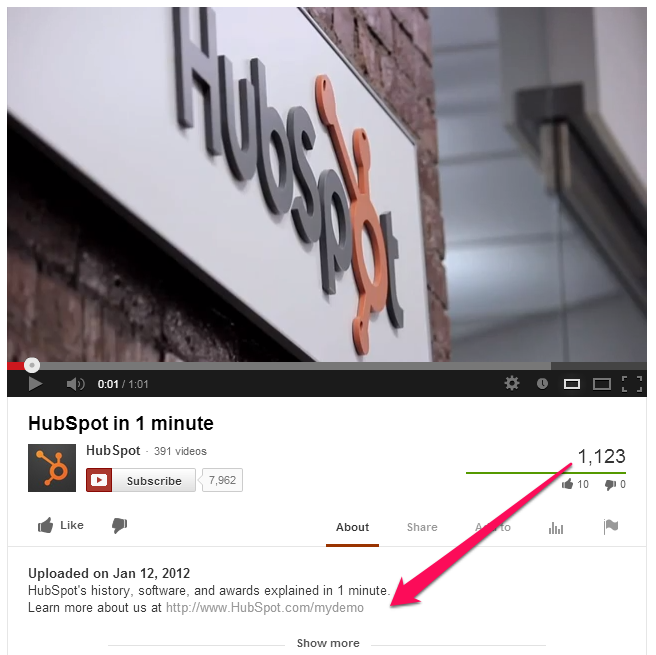
Do NOT make the #1 mistake with your description field. You want to
optimize the first 1-2 sentences with a link back to your website or
landing page. This is essential because YouTube truncates your
description, and only the first 2 sentences are shown when viewers watch
your video.
You’ll also want to include relevant keywords here. Again, try to
strike the fine balance of intriguing content that is also SEO friendly.
Next, you’ll want to end the description with URLs to other important
sites, such as your social media presence, blog, website, etc.
Tags
The key to optimizing your tags is to place your important terms
first. Use quotes for keyword phrases such as “video production” and
provide a blend of common and long-tail keywords.
You want to provide enough tags to thoroughly and accurately describe
your video. Think about what your potential viewer may be searching for
on YouTube.
Thumbnails
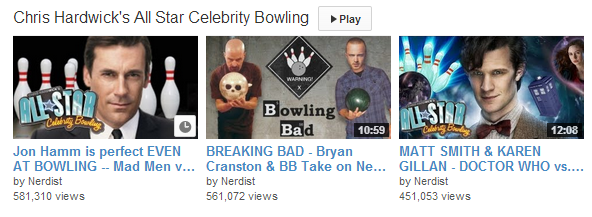
Along with your video title, thumbnails act as mini marketing banners
for your videos. If your YouTube account is older than 30 days and is
in good standing, you may have the ability to upload custom thumbnails
for their video uploads.
If you have custom thumbnails enabled on your account, you should
always upload a custom thumbnail along with the video. The right
thumbnail can attract a huge audience on YouTube.
While you’re filming your video, consider what your ideal thumbnail
will be, so you can take certain shots or pictures while you are on
location.
Here are some general guidelines to follow:
- Hi-resolution image (640px x 360px at a minimum)
- Close-ups of faces
- Looks great at both small and large sizes
- Foreground stands out from background
- Accurately represents the content
Annotations

Annotations are text overlays that you can place over your videos.
With annotations, you can layer text, links, and hotspots over your
video to enrich the video experience with additional information,
interactivity, and engagement.
Be modest with your use of annotations since too many will turn off
viewers and decrease your average watch-time. Here are some ways to use
them:
- Navigate (i.e., next/previous episode, go to channel)
- Subscribe to YouTube channel
- Link to other YouTube videos, playlists, channels, or full versions of shorter clips
- Encourage viewers to “like” or comment on the video
You can customize many different aspects of annotations, including
size, color, type, link, and timing. Play around with the different
types of annotations to find one that matches your goals.
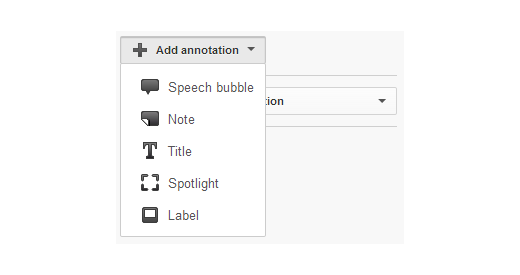
Avoid placing annotations in the lower third of your video as the
YouTube ads overlay can obscure them. Also, the embedded player can
obstruct annotations along the very top of the frame.
Finally, be careful that the annotations do not get in the way of the
actual content. This can seem “spammy” and may have an adverse effect.
Analytics
You cannot manage what you cannot measure. YouTube’s Analytics tool
provides valuable data and insights about your content and audience.
While YouTube provides a suite of information, we’ll do a deep dive
on three of the main sections – viewership, watch-time, and traffic
source.
Viewership
YouTube gives you view counts for each video and channel.
Analyze your most viewed days, weeks, and individual videos to
understand why they are successful. You’ll also want to investigate the
causes or catalysts for the high viewership and build on them. Was it
the headline? Was there something in the news that caused the spike?
Also, take a look at the comments on the video to see if you can find insightful nuggets of information.
Don’t forget to make sure the successful videos are annotated to drive subscribers, comments, and traffic to your other videos.
Watch-time
YouTube Analytics now features data for viewer watch-time on your
channel and on a per-video basis. While getting views is important,
knowing how long your viewers are watching your videos is a much
stronger indication of how well they are performing.
Remember,
YouTube is optimizing its search and discovery algorithm based on watch-time, so it’s a metric you’ll definitely want to pay attention to.
Look for videos with the highest view-duration percentages and
longest total watch-times. These are the videos that you should use
annotations on to promote your channel or other videos.
Traffic Source
Traffic source helps you understand how viewers discover your content
on a channel and per-video level. When examining individual video
traffic, you can see which other specific videos are driving views via
suggested or related video placement. Use these insights to optimize
your metadata, thumbnails, and tags.
“YouTube Other Features” allows you to see traffic coming from annotations.
For your top-performing videos, analyze the first 1-2 weeks after
they were published to discover what may have caused the spike.
Build Your Community
In his TED talk about
Why Videos Go Viral,
Kevin Allocca, YouTube Trends Manager, states that community is one of
the elements of a viral video. Unlike traditional video, online video is
social. It is a two-way dialogue.
Keep in mind that YouTube is a social network. So, as a creator, it
is essential that you interact and engage with your community. Just as
you may thank your readers for comments on your blog, you should apply
the same strategy to your viewers on YouTube.
An engaged community of viewers often leads to a loyal following. Unlike a blog, with video, your viewer can see and hear you, and that establishes a much deeper connection.
Cross-Promote with Other Channels
To increase your reach on YouTube, make it a priority to identify and
reach out to other similar channels to cross-promote or collaborate in a
mutually beneficial manner.
This doesn’t mean that you need a huge following on YouTube already. Gregory Ciotti has a great post on
Think Traffic about how he worked with another YouTube channel to create a video based on a popular blog post he wrote –
Science of Productivity.
That video alone increased his email subscribers by 7,000!
Promote on Social Media
Did you know that 700 YouTube videos are shared on Twitter every minute?
However, promoting your YouTube content on social media doesn’t
always mean consistently pushing your content on Twitter, Google+, and
Facebook.
Warby Parker cleverly replies to questions on Twitter with video and has doubled their response rate.
“People have a lot of questions about the color or the size and the
shape of our glasses, and instead of just responding to them with a
tweet, we’ll create a video that shows them the difference between two
frames,” says Jen Rubio, Social Media Manager at Warby Parker.
To grow your social media following, think of ways to do the unexpected on the different social media platforms.
From a Google+ perspective, YouTube now allows you to use a Google+
identity for your YouTube channels. This means that all of your public
channel activity – uploaded videos, created playlists, comments,
“likes,” “favorites,” and subscriptions – can be attributed to your
Google+ name.
Remember, the profile aligned with your channel should be created on the same Google account.
Outreach to Blogs
Don’t limit yourself to just YouTube. A lot of viewers find content on YouTube through other sites.
Mark Malkoff and his viral videos have been featured on the
Today show,
Good Morning America,
Anderson Cooper 360,
The Tonight Show with Jay Leno, and many other media outlets.
He has created such hits as the
Apple Store Challenge where he performs crazy stunts at various Apple Stores to see what he can get away with.
He recommends reaching out to blogs and journalists a week before the
launch of your video. Give them a sneak peek of the video so they can
determine if they are interested in covering it.
Blogs, media outlets, and other websites are always looking for great
content to feature. Leverage their audience and reach to grow your
YouTube presence.
Conclusion
Congratulations, you made it all the way through this massive guide. Now you are set to become the next YouTube star/creator.
Apply the principles outlined here and grow your presence on YouTube.
Remember, it may not work on the first try, but continuing to produce
high-quality content on YouTube can deliver amazing results.
SmartShoot’s YouTube Channels have over 10 million views, Zappos
receives over 250,000 visits from YouTube alone, and a blender company,
Blendtec, has over 220 million views on YouTube.
Success on YouTube comes with time and practice, so get out there and shoot.
Please, also, do me a quick favor. If you would like to learn more
about YouTube marketing, then leave a comment below with your questions.
About the Author: Steve P. Young is the Director of Product Marketing for
SmartShoot where marketers go to get stunning photos and video from the best local photographers and filmmakers. Follow Steve on
Twitter.